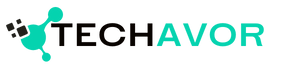Windows 11 Professional introduces a wide range of impressive improvements that will enhance your experience. It’s not only faster and more efficient but also comes with stronger security measures and a plethora of exciting new features to explore. If you’re considering making the switch to this upgraded operating system, this comprehensive guide will take you through every essential step. We’ll provide clear instructions on how to download and install Windows 11 Pro, ensuring a smooth transition. So, without further delay, let’s dive into the details and get started
Why Choose Windows 11 Professional?
Windows 11 Pro is truly the ideal operating system for business users, offering a comprehensive suite of features designed specifically to enhance productivity and streamline workflows. It’s packed with a variety of advanced tools that cater to the needs of professionals who rely on efficient and secure systems. The robust security measures built into Windows 11 Professional ensure that your sensitive work data is always protected, providing you with peace of mind as you focus on getting the job done.
In addition to top-tier security, Windows 11 Pro elevates your multitasking abilities through innovative features like Snap Layouts, which allow you to organise multiple windows on your screen seamlessly. This makes managing different tasks at once far more intuitive. Furthermore, it supports virtual desktops, giving you the flexibility to create separate workspaces for different projects or tasks, which adds an extra layer of organisation and efficiency. The operating system is also designed to integrate more effectively with modern hardware, resulting in faster performance and a smoother user experience.
Key Features of Windows 11 Professional
After successfully completing the download and installation process for Windows 11 Pro, you’ll have access to an impressive array of features designed to enhance your experience:
Snap Layouts: This feature allows you to organise multiple open windows with greater efficiency, making multitasking smoother and more intuitive than ever before.
Virtual Desktops: With virtual desktops, you can create separate desktops dedicated to different tasks, projects, or workspaces, ensuring that your workflow remains organised and clutter-free.
Enhanced Security: Enjoy stronger security measures with enhanced protection against cyber threats, safeguarding your data and keeping your system secure.
Remote Desktop: This feature enables you to access your PC from virtually anywhere, offering flexibility and convenience, especially for those who work remotely or travel frequently.
These advanced features truly set Windows 11 Pro apart from the standard version. They are particularly valuable for professionals aiming to significantly boost their productivity and streamline their workflow.
Buying a Windows 11 Professional Product Key
One of the most appealing aspects of purchasing a Windows 11 Professional product key is the affordability. Unlike earlier versions or other operating systems, you don’t have to spend an exorbitant amount of money to obtain a genuine and fully functional copy. In fact, there are many reputable vendors out there offering Windows 11 Pro at highly competitive prices, allowing you to buy it at a significantly lower cost than you might expect. Once you have your product key, it will unlock all the advanced features of Windows 11 Prol, providing you with full access to everything this powerful software has to offer.
However, it’s crucial to ensure that you’re purchasing from a reliable source. The internet is full of websites claiming to sell legitimate product keys, but not all of them can be trusted. To avoid falling victim to scams, always take the time to read customer reviews and do your research before committing to a purchase. Only buy from trusted and verified vendors to ensure the key you receive is legitimate. After securing your product key, you’ll be able to download and install Windows 11 Pro smoothly, unlocking its full potential for your personal or professional use.
How to Download and Install Windows 11 Professional?
Once you have obtained your product key, the next step is to proceed with downloading and installing Windows 11 Pro. To make the process easier, follow this simple guide:
Check Compatibility
First, verify that your PC meets the system requirements for Windows 11 Pro. The operating system needs a 64-bit processor, at least 4 GB of RAM, and 64GB of available storage space. If your computer meets or exceeds these specifications, you’re good to go and ready to proceed.
Download Windows 11
Head over to the official Microsoft website, where you can download the necessary installation files directly. Be sure to select the Windows 11 Professional version from the available options. Make sure you have a stable internet connection and enough storage space on your drive to accommodate the files.
Start the Installation
Locate the setup file once the download is complete. Run it, and follow the on-screen instructions that will guide you through the installation process. It’s designed to be straightforward and user-friendly. During installation, you’ll be prompted to enter the product key you purchased to activate Windows 11 Pro. After this, the setup will continue, and once the process is done, restart your computer.
Set Up Your Preferences
Once the installation is complete, you’ll need to personalize your system settings. This includes selecting your preferred language, time zone, and privacy options. Additionally, you’ll be asked to sign in with your Microsoft account, which will give you access to cloud storage and other services. Once you’ve set everything up to your liking, you’re all set to begin using Windows 11 Professional
Benefits of Using Windows 11 Professional
The advantages of Windows 11 Pro are truly extensive and diverse. From cutting-edge security features to advanced multitasking capabilities, this operating system is designed to significantly improve the overall user experience. What’s more, the straightforward download and installation process makes it easy for anyone to get started quickly and efficiently. Below are some of the key benefits you can enjoy:
Enhanced User Interface
Windows 11 Pro introduces a sleek, modern, and intuitive interface that is not only visually appealing but also highly functional. The redesigned Start Menu offers a cleaner, more organized layout, providing quick access to your most-used apps. Everything runs smoother and faster, making the experience seamless whether you’re working on important tasks or enjoying entertainment.
Better Performance
Optimized for maximum efficiency, Windows 11 Pro ensures that your system uses resources in a smarter, more effective way. This results in noticeably faster startup times, quicker app launches, and a more responsive overall system. Whether you’re juggling multiple applications or running complex programs, you’ll find that performance is noticeably improved.
Remote Work Ready
Equipped with powerful built-in tools like Remote Desktop, Windows 11 Pro is tailored for today’s increasingly remote workforce. Whether you’re working from home, a coffee shop, or anywhere else, you can seamlessly access your work desktop, ensuring productivity from virtually any location. It’s an ideal solution for professionals who need flexibility without sacrificing performance or security.
How to Troubleshoot Common Installation Issues?
Some of the most frequent issues that arise include compatibility errors or missing drivers, which can hinder successful installation. Here are some effective steps to troubleshoot these problems:
Recheck System Requirements:
First, take a moment to revisit the system requirements to ensure your computer meets all necessary specifications. If the installation fails, verify that your PC is fully compliant with the requirements. If you’re unsure, utilise Microsoft’s compatibility checker tool for assistance.
Update Drivers:
Another common obstacle is outdated drivers, which can significantly impede the installation process. Make it a priority to check and update all your device drivers to the latest versions available. This simple step can often resolve many installation hurdles.
Use Installation Media:
If downloading the installation files directly from the internet proves unsuccessful, consider creating a bootable USB drive. This method can be a reliable alternative and frequently resolves numerous installation issues that may arise.
Contact Support:
If you have tried all of the above troubleshooting steps and nothing seems to work, it may be time to reach out to Microsoft Support for help. Their knowledgeable team can guide you through more complex problems and provide tailored assistance to get your installation back on track.
Troubleshooting Common Installation Issues
Sometimes, things don’t go as planned during the download and install of Windows 11 Professional.
Insufficient space: If you don’t have enough storage space, clear up some files or move them to an external drive.
Stuck at a certain percentage: Restart your PC and begin the installation process again.
Most of these problems have simple solutions. With patience, you should be able to resolve any issues.
How to Activate Your Windows 11 Professional Licence?
Activating your Windows 11 Pro product key is a straightforward and uncomplicated process. During the installation phase, you will encounter a prompt asking you to enter your product key. However, if you accidentally skipped this important step, don’t worry! Here’s a detailed guide on how to activate it later:
Enter Your Product Key
Once you are in the Activation settings, look for the option that says “Change product key.” Click on it, and you will be prompted to type in the product key you purchased. After entering your key, Windows will take a moment to verify it, and your system should be activated within just a few seconds.
Check Your Activation Status
To confirm that your Windows operating system has been successfully activated, return to the Activation page. You should see a message displaying, “Windows is activated,” indicating that everything is set up correctly. By following these simple steps, you can ensure that your Windows 11 Professional is fully activated and ready for use.
Conclusion
If you want a fast, reliable, and secure operating system, Windows 11 Professional is the best choice. It’s perfect for businesses, remote work, and personal use. The product key is affordable, making it a cost-effective solution for everyone. The download and install process is simple, and once you have it running, the benefits are clear. With Windows 11 Pro, you get a powerful OS designed for the future. So, don’t wait. Buy your product key today, and start enjoying the improved features and security. Whether you need it for work or play, it’s the upgrade you deserve.