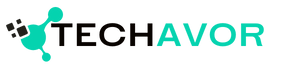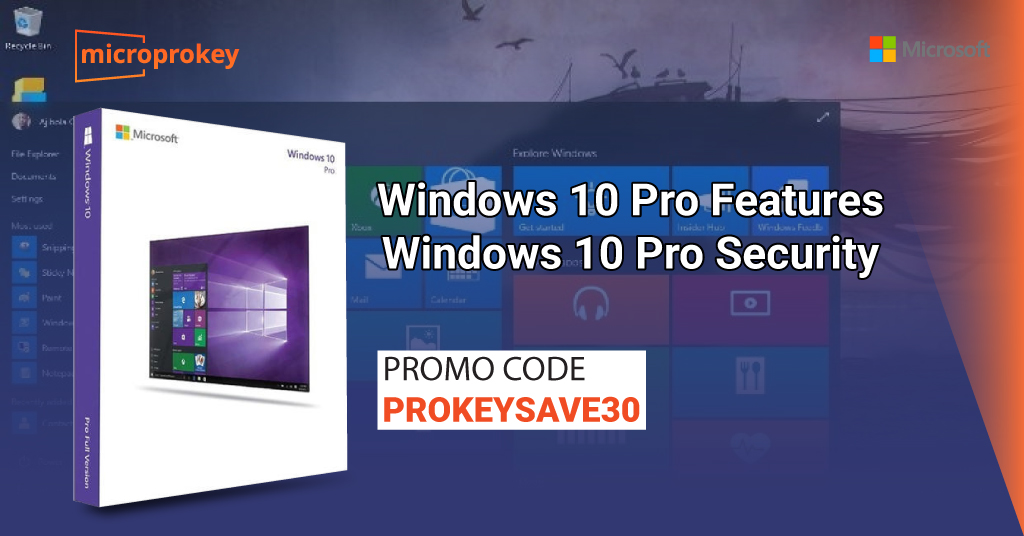
Windows 10 Pro is an advanced version of Microsoft’s flagship operating system, designed specifically to cater to the needs of professionals and businesses. It includes a range of features that enhance productivity, streamline management, and bolster security. In this comprehensive overview, we’ll delve into the key features and security improvements of Windows 10 Pro, illustrating why it stands out as a choice for business environments.
1. BitLocker: Robust Data Encryption
BitLocker Drive Encryption is a cornerstone of Windows 10 Pro’s security suite. This feature provides full-disk encryption, meaning that every bit of data on your hard drive is protected. In the event of theft or loss, BitLocker ensures that unauthorized users cannot access the data without the proper decryption key. This encryption is particularly valuable for businesses that handle sensitive information, as it adds a significant layer of protection against data breaches.
BitLocker uses advanced encryption algorithms to safeguard your data. By default, it employs AES (Advanced Encryption Standard) with a 256-bit key, making it exceedingly difficult for attackers to decrypt the information. Additionally, BitLocker integrates with TPM (Trusted Platform Module) hardware, which stores encryption keys in a secure location, adding another layer of protection.
BitLocker To Go extends the encryption capabilities to removable drives such as USB flash drives and external hard drives. This means that even data transferred to external storage devices remains encrypted, ensuring that sensitive information is protected no matter where it goes.
2. Windows Sandbox: Isolated Testing Environment
Windows Sandbox is a feature that creates a temporary, isolated environment within Windows 10 Pro. It allows users to run potentially untrusted applications without risking the stability or security of their primary operating system. When you run an application within Windows Sandbox, any changes made are contained within this isolated environment and discarded once the sandbox session ends.
This feature is particularly useful for IT professionals and developers who need to test software or files from unknown sources. By using Windows Sandbox, you can ensure that any malware or unwanted changes do not affect your primary system, maintaining a clean and secure operating environment.
3. Group Policy Management: Centralized Configuration
Group Policy Management is an advanced feature that allows administrators to control and configure a wide range of settings across multiple devices within a network. This centralized management tool is essential for maintaining consistent security policies and configurations throughout an organization.
With Group Policy, administrators can enforce settings related to security, user access, and system behavior. For example, you can configure password policies, restrict access to certain applications, and set up automatic updates across all devices. This centralized approach simplifies management and ensures that security policies are uniformly applied, reducing the risk of vulnerabilities due to misconfigurations.
4. Remote Desktop: Flexible Remote Access
Remote Desktop is a feature that allows users to connect to and control a PC from a remote location. This capability is especially valuable for businesses that support remote work or need to provide technical support to users in different locations.
Remote Desktop operates with strong encryption protocols to secure the connection between the remote device and the target PC. This ensures that data transmitted during the remote session is protected from eavesdropping or interception. Additionally, the ability to access your PC remotely provides flexibility, allowing you to work from virtually anywhere while keeping your data secure.
Discover the Power of Windows 10 Pro with Microprokey
Windows 10 Pro is a robust operating system crafted for professionals and businesses, offering a host of features and security enhancements that boost productivity and safeguard sensitive data. At Microprokey, we provide genuine licenses for Windows 10 Pro and more. To make it even better, enjoy a special 30% discount with our coupon code: PROKEYSAVE30.
5. Windows Update for Business: Controlled Update Deployment
Windows Update for Business provides businesses with greater control over the deployment of updates across their network. This feature allows administrators to manage how and when updates are applied, ensuring that critical updates are deployed without disrupting workflow.
Administrators can set update deployment schedules, defer updates for a specific period, and control which updates are applied to different devices. This level of control helps minimize disruptions caused by updates and ensures that systems are kept secure with the latest patches and improvements.
6. Enterprise Mode Internet Explorer: Legacy Application Support
Enterprise Mode Internet Explorer is a feature designed to provide compatibility for legacy web applications that may not function correctly in modern browsers. It allows businesses to run older web applications that were built for earlier versions of Internet Explorer while maintaining a secure browsing environment.
Enterprise Mode emulates older versions of Internet Explorer, ensuring that legacy applications continue to work as intended. This is particularly useful for businesses that rely on older web-based systems or applications that have not yet been updated to support modern browsers.
7. Hyper-V: Advanced Virtualization Capabilities
Hyper-V is a built-in virtualization technology in Windows 10 Pro that enables users to create and manage virtual machines (VMs) on their system. This feature is essential for testing software, running multiple operating systems, or creating isolated environments for development and troubleshooting.
With Hyper-V, you can create and run VMs with different configurations, including different versions of Windows or even other operating systems. This capability allows developers and IT professionals to test software in various environments without affecting the primary operating system, facilitating more comprehensive testing and development.
8. Windows Defender Antivirus: Comprehensive Threat Protection
Windows Defender Antivirus is a built-in security solution that provides real-time protection against malware, viruses, and other threats. It integrates with the operating system to deliver a seamless and effective defense against a wide range of security threats.
Windows Defender make use of a combination of signature-based detection, behavioral analysis, and machine learning to identify and respond to threats. It continuously updates its threat definitions to protect against new and emerging threats, ensuring that your system remains secure. Additionally, Windows Defender integrates with cloud-based protection services to enhance its threat detection capabilities.
Windows Defender Advanced Threat Protection (ATP) offers an additional layer of security by providing advanced threat detection and response capabilities. ATP uses machine learning and behavioral analysis to identify and mitigate sophisticated attacks, such as ransomware or targeted malware. It also provides detailed forensic information and recommendations for remediation, helping organizations respond effectively to security incidents.
9. Assigned Access: Kiosk Mode for Controlled Environments
Assigned Access is a feature that allows you to restrict a user account to a single application or a set of predefined applications. This functionality is particularly useful for creating kiosk-like environments where users have limited access to specific applications or features.
For example, businesses can use Assigned Access to set up public-facing kiosks that run only a web browser or a custom application. This prevents users from accessing other parts of the system or performing unauthorized actions, providing a controlled and secure environment for specific tasks or interactions.
10. Microsoft Edge Security Features: Enhanced Browsing Protection
The Microsoft Edge browser, which comes with Windows 10 Pro, includes several security features designed to protect users while browsing the web. These features help guard against phishing attacks, malicious websites, and other online threats.
SmartScreen is a feature that helps protect users from malicious websites and downloads by comparing URLs and files against a database of known threats. If a website or download is identified as potentially harmful, SmartScreen will block access or provide a warning to the user.
Application Guard is another security feature that isolates potentially harmful websites from the rest of the system. By opening suspicious websites in a separate, secure container, Application Guard prevents any potential threats from affecting the main operating system or accessing sensitive data.
Conclusion
Windows 10 Pro offers a comprehensive suite of features and security enhancements designed to meet the needs of businesses and professional users. From robust data encryption with BitLocker to flexible remote access with Remote Desktop, Windows 10 Pro provides the tools needed to enhance productivity while maintaining a high level of security.
The inclusion of advanced features like Windows Sandbox, Group Policy Management, and Hyper-V further demonstrates Windows 10 Pro’s commitment to providing a secure and efficient environment for professional use. Whether you’re managing a network of devices, testing new software, or protecting sensitive data, Windows 10 Pro delivers the performance and security necessary to thrive in today’s demanding business landscape.
At Microprokey, we are committed to providing genuine software licenses at competitive prices. Take advantage of our special offer and use the coupon code PROKEYSAVE30 at checkout to receive 30% off your purchase. Shop now and secure your Windows 10 Pro license today!