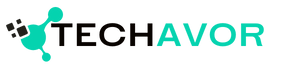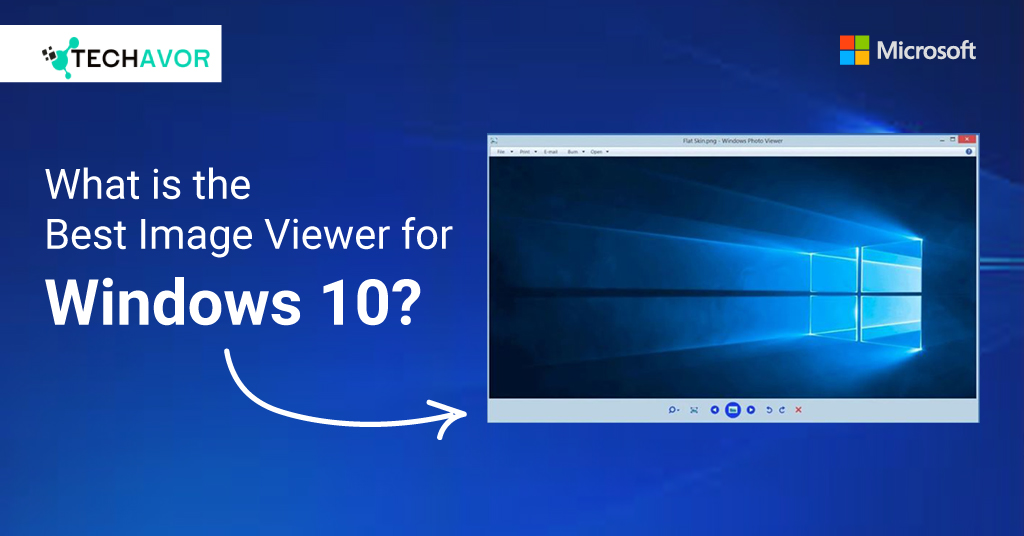Where visual content reigns supreme, having a reliable image viewer is essential. Whether you’re a professional photographer, a graphic designer, or just someone who loves to organize and view photos, the right image viewer can make all the difference. But with so many options available, how do you choose the best one for Windows 10? Let’s dive into the world of image viewers and explore the top contenders for 2024.
You’ve just returned from a fantastic vacation, and your camera is brimming with stunning photos. You can’t wait to relive those memories, but as you open your default image viewer, you realize it’s slow, clunky, and lacks the features you need. Frustrating, right? This is where a good image viewer comes into play. It’s not just about viewing images; it’s about enhancing your experience, making it seamless and enjoyable.
In this blog post, we’ll explore the best image viewers for Windows 10 in 2024. We’ll look at their features, pros, and cons, and help you decide which one suits your needs the best. Whether you’re looking for speed, functionality, or a user-friendly interface, we’ve got you covered.
The Importance of a Good Image Viewer
Before we dive into the specifics, let’s talk about why having a good image viewer is important. A good image viewer should be fast, support a wide range of file formats, and offer features like zooming, rotating, and basic editing. It should also have a user-friendly interface that makes it easy to navigate through your photo collection.
For professionals, an image viewer can be a powerful tool for organizing and managing large collections of photos. For casual users, it can enhance the experience of viewing and sharing photos with friends and family. In short, a good image viewer can make your life easier and more enjoyable.
Top Image Viewers for Windows 10 in 2024
Now, let’s take a look at some of the best image viewers for Windows 10 in 2024. We’ll explore their features, pros, and cons, and help you decide which one is right for you.
Irfan View
Irfan View is a popular image viewer that’s been around for years. It’s known for its speed and versatility, supporting a wide range of file formats. Irfan View also offers basic editing features, such as cropping, resizing, and color adjustments. It’s lightweight and fast, making it a great choice for both casual and professional users.
Pros:
Fast and lightweight
Supports a wide range of file formats
Basic editing features
Free for personal use
Cons:
The interface can be a bit outdated
Some advanced features require plugins
XnView
XnView is another powerful image viewer that supports over 500 file formats. It offers a range of features, including batch processing, basic editing, and slideshow creation. XnView also has a user-friendly interface, making it easy to navigate through your photo collection.

Pros:
Supports over 500 file formats
Batch processing and basic editing features
User-friendly interface
Free for personal use
Cons:
Some features can be overwhelming for casual users
The free version has limited advanced features
FastStone Image Viewer
FastStone Image Viewer is a versatile image viewer that offers a range of features, including image viewing, management, comparison, and basic editing. It supports a wide range of file formats and has a user-friendly interface. FastStone also offers a slideshow feature with transition effects, making it a great choice for creating photo presentations.
Pros:
Versatile and feature-rich
Supports a wide range of file formats
User-friendly interface
Slideshow feature with transition effects
Cons:
Some features can be overwhelming for casual users
The free version has limited advanced features
ACD See Photo Studio
ACD See Photo Studio is a professional-grade image viewer that offers a range of advanced features, including image editing, management, and organization. It supports a wide range of file formats and has a user-friendly interface. ACDSee also offers cloud storage and sharing options, making it a great choice for professionals who need to manage large collections of photos.
Pros:
Professional-grade features
Supports a wide range of file formats
User-friendly interface
Cloud storage and sharing options
Cons:
Expensive compared to other options
Some features can be overwhelming for casual users
Windows Photos
Windows Photos is the default image view for Windows 10. It’s a simple and straightforward image view that offers basic features, such as image viewing, cropping, and rotating. Windows Photos also integrates with OneDrive, making it easy to access and share your photos across devices.
Pros:
Simple and straightforward
Integrates with OneDrive
Free and pre-installed on Windows 10
Cons:
Limited features compared to other options
Can be slow with large photo collections
Personal Experience
As someone who loves photography, I’ve tried several image view over the years. My personal favorite is IrfanView. It’s fast, lightweight, and supports a wide range of file formats. I also appreciate the basic editing features, which allow me to quickly crop and resize photos without needing to open a separate editing program.
One of the things I love about IrfanView is its speed. I can open and view large photo collections without any lag, which is a huge plus when you’re dealing with high-resolution images. The interface may be a bit outdated, but it’s functional and easy to navigate.
Another image view I’ve had a positive experience with is FastStone Image View. It’s versatile and feature-rich, making it a great choice for both casual and professional users. The slideshow feature with transition effects is a nice touch, and the user-friendly interface makes it easy to navigate through your photo collection.
Call to Action
Choosing the right imag viewer can make a big difference in how you manage and enjoy your photo collection. Whether you’re a professional photographer or just someone who loves to take photos, having a reliable image view is essential.
So, which image is right for you? It depends on your needs and preferences. If you’re looking for speed and versatility, IrfanView is a great choice. If you need advanced features and cloud storage options, ACDSee Photo Studio might be the best option for you. And if you prefer a simple and straightforward image , Windows Photos is a solid choice.
Take the time to explore these options and find the one that works best for you. Your photos deserve the best, and so do you.