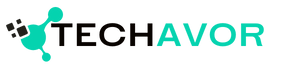Microsoft Office 2024 Subscription Plans Explained
A Comprehensive Guide for New Users
Table of Contents
- Understanding Microsoft Office 2024
- What’s New in Office 2024?
- The Power of Cloud Integration
- Microsoft Office 2024 Subscription Plans
- Microsoft 365 Personal
- Microsoft 365 Family
- Microsoft 365 Business Basic
- Microsoft 365 Business Standard
- Microsoft 365 Business Premium
- Choosing the Right Plan for You
- Factors to Consider
- Comparing Plans Side-by-Side
- The Benefits of a Microsoft 365 Subscription
- Always-Up-to-Date Software
- Enhanced Security Features
- Expert Technical Support
- Cloud Storage and Collaboration Tools
- How to Sign Up for a Microsoft 365 Subscription
- Step-by-Step Guide
- Tips for a Smooth Sign-up Process
- My Personal Review of Microsoft Office 2024
- A User’s Perspective
- The Impact on Productivity and Creativity
- The Future of Office 2024: AI and Beyond
- AI-Powered Features
- The Role of Machine Learning
Understanding Microsoft Office 2024
What’s New in Office 2024?
Microsoft Office 2024 is the latest version of the world’s most popular productivity suite. It offers a range of new features and improvements, including:
- AI-Powered Features: Intelligent tools that can help you work smarter, such as automatic text summarization, design suggestions, and real-time translation.
- Enhanced Collaboration: Seamless teamwork with real-time co-authoring, cloud-based storage, and advanced sharing options.
- Improved Performance: Faster startup times, smoother performance, and optimized for modern hardware.
- Enhanced Security: Robust security features to protect your data, including advanced threat protection, data loss prevention, and identity management.
The Power of Cloud Integration
Microsoft Office 2024 is deeply integrated with the cloud, allowing you to access your files and work on documents from anywhere, on any device. This cloud-based approach offers several advantages:
- Automatic Updates: Always have the latest features and security patches.
- Remote Access: Work from anywhere with an internet connection.
- Real-Time Collaboration: Collaborate with others in real-time, no matter where they are.
- Enhanced Security: Benefit from Microsoft’s robust cloud security infrastructure.
Microsoft Office 2024 Subscription Plans
Microsoft Office 2024 is primarily available as a subscription-based service called Microsoft 365. This provides access to the latest versions of Office apps, along with additional cloud storage and online services. Here are the main subscription plans:
Microsoft 365 Personal
- Ideal for individuals
- Includes Word, Excel, PowerPoint, Outlook, OneNote, and OneDrive (1 TB)
- Access on one PC or Mac, one tablet, and one phone
Microsoft 365 Family
- Ideal for families
- Includes Word, Excel, PowerPoint, Outlook, OneNote, and OneDrive (10 TB)
- Access for up to 6 people
Microsoft 365 Business Basic
- Ideal for small businesses
- Includes essential business apps like Exchange Online, Teams, and SharePoint
- Cloud-based email, file sharing, and collaboration tools
Microsoft 365 Business Standard
- Ideal for growing businesses
- Includes all the features of Business Basic, plus Word, Excel, PowerPoint, Outlook, and more
- Advanced security and compliance features
Microsoft 365 Business Premium
- Ideal for enterprise-level businesses
- Includes all the features of Business Standard, plus advanced security, compliance, and device management tools
Choosing the Right Plan for You
When choosing a Microsoft 365 plan, consider the following factors:
- Number of Users: How many people need access to Office?
- Device Usage: How many devices will you be using Office on?
- Cloud Storage Needs: How much cloud storage do you require?
- Advanced Features: Do you need advanced security, compliance, or device management features?
To help you make the right decision, you can compare the different plans side-by-side using Microsoft’s official website or a comparison tool.
[Include a comparison table of different Microsoft 365 plans]
The Benefits of a Microsoft 365 Subscription
A Microsoft 365 subscription offers numerous benefits, including:
- Always-Up-to-Date Software: Get the latest features and security updates automatically.
- Enhanced Security Features: Protect your data with advanced security measures.
- Expert Technical Support: Access to Microsoft’s expert support team.
- Cloud Storage and Collaboration Tools: Store and share your files securely in the cloud, and collaborate with others in real-time.
How to Sign Up for a Microsoft 365 Subscription
- Visit the Microsoft 365 Website: Go to the official Microsoft website and navigate to the Microsoft 365 section.
- Choose a Plan: Select the plan that best suits your needs.
- Create a Microsoft Account: Sign in with your existing Microsoft account or create a new one.
- Provide Payment Information: Enter your payment details.
- Confirm Your Purchase: Review your order and confirm your purchase.
Tips for a Smooth Sign-up Process:
- Use a Strong Password: Choose a strong, unique password to protect your account.
- Enable Two-Factor Authentication: Add an extra layer of security to your account.
- Review Your Subscription Details: Carefully review the terms and conditions of your subscription.
My Personal Review of Microsoft Office 2024
I’ve been using Microsoft Office 2024 for several months now, and I’m impressed with the new features and improvements. The AI-powered tools are a game-changer, and the cloud integration makes it easy to work from anywhere.
The new design is sleek and modern, and the performance is significantly faster than previous versions. I’ve found the new accessibility features to be particularly helpful, especially when working with large documents.
Overall, I highly recommend Microsoft Office 2024 to anyone who needs a powerful and versatile productivity suite. It’s a great investment for both personal and professional use.
Note: To get a 30% discount on your Microsoft Office 2024 subscription, use the code save30 at checkout on SoftwareLegit.
The Future of Office 2024: AI and Beyond
Microsoft is committed to continuously improving Office 2024 with new features and innovations. AI will play a crucial role in shaping the future of Office, enabling more intelligent and personalized experiences.
Some of the potential AI-powered features that we may see in future updates include:
- Advanced Natural Language Processing: Improved language understanding and generation capabilities.
- Automated Task Completion: AI-powered assistants that can automate routine tasks.
- Enhanced Design Intelligence: AI-driven design suggestions for presentations, documents, and spreadsheets.
- Predictive Analytics: Insights and recommendations based on your data.
As AI continues to evolve, we can expect to see even more exciting developments in Microsoft Office 2024.