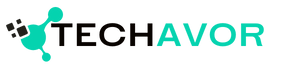Microsoft Office 2019 stands out as an exceptionally comprehensive and robust suite of tools, continually driving productivity improvements across a diverse range of industries. Whether you are meticulously crafting detailed and complex documents in Word, analyzing extensive and intricate data sets in Excel, or designing visually compelling and impactful presentations in PowerPoint, Microsoft Office 2019 remains a vital and indispensable choice for both professionals and students. This thorough and insightful guide from Techavor will take you step-by-step through the process of fully harnessing the extensive potential of Office 2019, ensuring that you not only maintain high levels of productivity but also gain a significant competitive edge in your specific field.
Why Microsoft Office 2019 Is Still Relevant
While Microsoft Office 2019 may not be the most cutting-edge or recent version currently on the market, it continues to hold substantial relevance and value in today’s ever-evolving digital landscape. This particular version of Office delivers a robust and comprehensive suite of features, empowering users to perform a wide array of tasks with notable efficiency and ease. Even with the increasing shift towards cloud-based solutions such as Office 365, a considerable number of users still prefer Office 2019 for its proven stability and the advantage of a one-time purchase rather than an ongoing subscription model. In this discussion, we will delve deeply into the various factors that contribute to Microsoft Office 2019’s enduring presence and competitive advantage within the software market.
Key Features of Microsoft Office 2019
One of the most remarkable features of Microsoft Office 2019 is its capacity to operate entirely offline, distinguishing it notably from Office 365. While Office 365 requires a continuous subscription and regular payments to access its services, Office 2019 offers a one-time purchase option with no ongoing fees. This version not only eliminates the need for recurring charges but also brings a host of exciting new features to the table. For instance, PowerPoint now includes innovative tools like Morph and Zoom, Excel boasts advanced data analysis capabilities, and all applications benefit from enhanced inking functionalities. These updates greatly streamline the process of crafting professional-quality documents and presentations, thereby making Office 2019 an essential tool for users who demand both efficiency and sophistication in their work.
Who Should Use Microsoft Office 2019?
Microsoft Office 2019 is an outstanding and highly recommended choice for users who require a reliable and dependable suite of offline tools, offering a comprehensive, robust, and versatile set of applications tailored to meet a wide range of needs. This particular version is especially well-suited for businesses that place a high value on stability and seek to avoid the potential disruptions and challenges that can arise with the frequent updates associated with newer, cloud-based versions. Moreover, it is exceptionally advantageous for students who depend on consistent and dependable software to support their academic pursuits, enabling them to achieve success and excellence in their studies. For individuals, professionals, or organizations that prefer not to depend on cloud-based services or who prioritize privacy and data security, Microsoft Office 2019 provides a thorough, all-encompassing, and feature-rich solution that effectively meets, and often exceeds, their diverse and specific needs.
Maximizing Productivity with Microsoft Office 2019
Microsoft Office 2019 presents a highly extensive and sophisticated collection of features, all carefully and thoughtfully crafted to enable users to work not only harder but also more intelligently and efficiently. By thoroughly mastering these advanced tools, you can effectively streamline and optimize your daily tasks, leading to considerable savings in your precious time. This detailed and comprehensive guide will walk you through every single step required to fully utilize the full range of capabilities offered by Microsoft Office 2019. By following this guide, you will be equipped to maximize the benefits of the software and significantly enhance your overall productivity.
Best Practices for Using Office 2019 Tools
Start by dedicating ample time to fully familiarize yourself with the wide range of tools available to you within the Microsoft Office suite. Programs such as Word, Excel, PowerPoint, and Outlook come packed with an extensive array of features that are specifically designed to simplify, optimize, and elevate your daily workflow. For example, in Excel, you have access to cutting-edge data analysis tools that enable you to uncover valuable insights and make more informed decisions with increased speed and accuracy. Similarly, in Word, the enhanced inking feature allows you to annotate documents more quickly and with a higher level of precision, transforming how you interact with your content. By implementing these seemingly small yet impactful adjustments, you can significantly enhance your overall productivity and efficiency, allowing you to accomplish more in less time and with greater ease.
Enhancing Workflow with Microsoft Office 2019
To truly elevate and optimize your workflow, it’s crucial to go beyond simply understanding the basic features and functionalities of the software tools you use. It’s about intentionally and thoughtfully weaving these tools into the fabric of your daily tasks and routines, ensuring they work in harmony to support your goals. For instance, by setting up custom templates in Microsoft Word, you can drastically cut down the time and effort required to complete repetitive tasks, allowing you to focus more on the content rather than the format. Similarly, leveraging PowerPoint’s Morph feature empowers you to create visually stunning and dynamic presentations that not only capture attention but also effectively communicate your message in a way that resonates with your audience. Furthermore, by taking full advantage of Outlook’s Focused Inbox, you can more efficiently manage and prioritize your email communications, ensuring that important messages receive the attention they deserve while minimizing distractions. When you strategically and thoughtfully apply these tools in a cohesive manner, you can not only streamline your work processes, making them more efficient, but also significantly boost your productivity, enabling you to accomplish more in less time and with greater ease.
Techavor’s Recommendations for Office 2019
Techavor has meticulously and thoroughly explored every facet of Microsoft Office 2019, carrying out a comprehensive and in-depth analysis of its extensive range of features and functionalities. We are excited to unveil our detailed and thoughtfully curated recommendations, which are specifically crafted to help you fully unlock and optimize the potential of this powerful and versatile software suite. Whether you are an experienced professional with years of expertise or a newcomer embarking on your journey, these expert insights and practical tips will provide you with the knowledge and confidence required to master Office 2019 with the proficiency of a true expert.
Techavor’s Top Tips for Office 2019 Users
One of our most valuable recommendations is to fully immerse yourself in exploring the lesser-known and often overlooked features of Office 2019. For instance, Excel has introduced innovative new data types that enable you to seamlessly integrate real-time data directly into your spreadsheets, making data analysis more dynamic and practical. In addition to this, we strongly suggest taking the time to customize the ribbon across all Office applications to better align with your unique workflow and preferences. While this may seem like a minor change, it can dramatically improve your overall efficiency and save you a significant amount of time in the long run. Furthermore, don’t miss out on the extensive variety of templates available across all Office apps. These templates are thoughtfully designed to help you initiate your projects quickly, ensuring that your work not only progresses smoothly but also maintains a polished and professional appearance right from the start.
How to Keep Office 2019 Updated and Secure
Regularly updating your software is undeniably crucial for maintaining both the security and optimal performance of your system. While Office 2019 might not receive the same frequent feature updates that Office 365 users enjoy, it is still subjected to essential security updates. These updates are vital for protecting your computer from potential threats. It is imperative to consistently monitor for these updates and install them promptly as soon as they become available. Additionally, enabling automatic updates can be a prudent choice, as it ensures that your software remains secure and up-to-date continuously. This practice significantly minimizes the risk of potential vulnerabilities, helping to keep your system running smoothly and safely.
Conclusion:
Microsoft Office 2019 continues to be an exceptionally valuable tool for individuals and organizations alike who are determined to elevate their productivity to new heights. By implementing the right strategies and approaches, you can fully harness its vast array of features, enabling you to dramatically improve and streamline your workflow. Here at Techavor, we are deeply committed to guiding and supporting you every step of the way on this journey, ensuring that you unlock and maximize the full potential of Microsoft Office 2019. By embracing the extraordinary capabilities of this software, you can discover how it can truly revolutionize and transform your work processes, making them more efficient and effective than ever before. This content brief presents a comprehensive and detailed plan for crafting an in-depth blog post centered on Microsoft Office 2019, with a strong emphasis on boosting productivity and offering practical, actionable advice. The proposed structure and guidelines are meticulously designed to make the content not only engaging and informative but also optimized for search engines, all while ensuring it adheres to the highest readability standards.