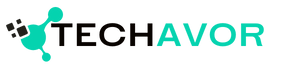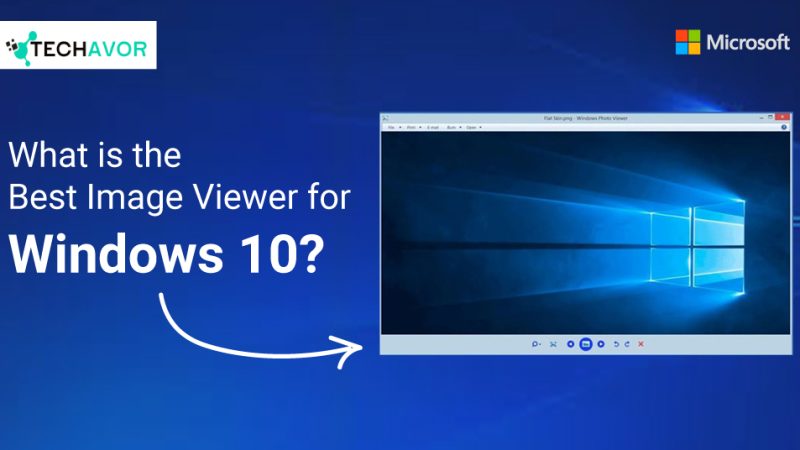Best PC Antivirus for Windows 10 on Offer: Protect Your PC from Malware Attacks
Table of Contents
-
Best PC Antivirus for Windows 10 on Offer: Protect Your PC from Malware Attacks
- Why is a Good Antivirus Essential for Windows 10?
- Key Features to Look for in a Windows 10 Antivirus
- Real-Time Protection
- Malware Scanning
- Firewall
- Phishing Protection
- VPN
- Parental Controls
- Game Mode
- Best PC Antivirus for Windows 10 on Offer
- Option 1: Norton 360 Deluxe
- Option 2: Bitdefender Total Security
- Option 3: Kaspersky Total Security
- Option 4: ESET NOD32 Antivirus
- Option 5: McAfee Total Protection
- How to Choose the Right Antivirus for Your Needs
- Conclusion
Best PC Antivirus for Windows 10: Protect Your PC from Malware Attacks
Windows 10 PC from cyber threats is more critical than ever. With malware attacks becoming increasingly sophisticated, having the best PC antivirus for Windows 10 is essential to protect your PC from malware attacks. In this article, we will discuss the top antivirus software, how it protects your system, and why it is important to use antivirus in 2024.
Why is a Good Antivirus Essential for Windows 10?
A robust antivirus program acts as a shield, safeguarding your Windows 10 system from a wide range of malicious threats, including:
- Viruses: Self-replicating programs designed to infect and damage your computer.
- Worms: Self-propagating malware that spreads across networks without requiring human intervention.
- Trojans: Malicious programs disguised as legitimate software that can steal personal information or grant unauthorized access to your system.
- Ransomware: Malware that encrypts your files and demands a ransom payment for their release.
- Spyware: Software that secretly monitors your online activities and collects personal data.
- Adware: Programs that display unwanted advertisements on your computer.
By investing in a reliable antivirus solution, you can significantly reduce the risk of falling victim to these threats and protect your valuable data.
Key Features to Look for in a Windows 10 Antivirus
When selecting an antivirus program for your Windows 10 PC, consider the following essential features:
Real-Time Protection
A robust antivirus should provide real-time protection, continuously scanning files and applications as they are downloaded or executed to detect and neutralize threats before they can cause harm.
Malware Scanning
Look for an antivirus with comprehensive malware scanning capabilities, including on-demand scans, full system scans, and quick scans. These scans help identify and remove any existing malware infections.
Firewall
A built-in firewall acts as a barrier between your computer and the internet, blocking unauthorized access and preventing malicious attacks.
Phishing Protection
Phishing attacks attempt to trick users into revealing sensitive information. A good antivirus should include phishing protection to identify and block fraudulent websites.
VPN
A VPN (Virtual Private Network) encrypts your internet traffic, protecting your privacy and making it difficult for hackers to intercept your data.
Parental Controls
If you have children using your Windows 10 PC, parental controls can help restrict access to inappropriate content and monitor their online activities.
Game Mode
For gamers, a game mode can optimize system performance and reduce resource consumption, ensuring a smooth and uninterrupted gaming experience.
Best PC Antivirus for Windows 10 on Offer
Now, let’s explore some of the top-rated PC antivirus solutions for Windows 10:
Option 1: Norton 360 Deluxe
Opens in a new window www.amazon.com
Norton 360 Deluxe antivirus software
Norton 360 Deluxe is a comprehensive antivirus suite that offers excellent protection against malware, ransomware, and other online threats. It includes features like real-time protection, cloud backup, VPN, and parental controls, making it a suitable choice for households.
Option 2: Bitdefender Total Security
Opens in a new window www.amazon.com
Bitdefender Total Security antivirus software
Bitdefender Total Security is known for its fast scanning speeds and minimal system impact. It provides robust protection against malware and offers additional features like webcam protection and anti-theft capabilities.
Option 3: Kaspersky Total Security
Opens in a new window www.antivirus.ee
Kaspersky Total Security antivirus software
Kaspersky Total Security is another popular choice, offering strong malware protection and a range of features, including secure VPN, parental controls, and cloud backup.
Option 4: ESET NOD32 Antivirus
Opens in a new window www.eset.com
ESET NOD32 Antivirus software
ESET NOD32 Antivirus is a lightweight antivirus solution that delivers excellent protection without compromising system performance. It is ideal for users who prioritize speed and efficiency.
Option 5: McAfee Total Protection
Opens in a new window www.walmart.com
McAfee Total Protection antivirus software
McAfee Total Protection offers comprehensive security features, including real-time protection, firewall, and VPN. It also provides identity theft protection and secure cloud storage.
How to Choose the Right Antivirus for Your Needs
When selecting the best PC antivirus for Windows 10, consider the following factors:
- Budget: Determine your budget and choose an antivirus that fits within your spending limits.
- Features: Identify the features that are most important to you, such as real-time protection, malware scanning, firewall,
- Vm Resources: If you have a lower-end PC, opt for a lightweight antivirus that doesn’t consume PN, or parental controls.
- Systeexcessive system resources.
- Reviews and Recommendations: Read reviews and seek recommendations from trusted sources to get insights into the performance and effectiveness of different antivirus programs.
Conclusion
Windows 10 PC from malware attacks is essential. By investing in a reliable antivirus solution, you can safeguard your valuable data and enjoy a secure online experience. Consider the key features discussed in this article and choose the best PC antivirus that meets your specific needs and budget.