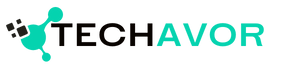Fast-paced digital world, productivity tools are essential for both personal and professional use. Microsoft Office 365, now known as Microsoft 365, is one of the most popular suites of applications designed to enhance productivity and collaboration. Whether you’re a student, a professional, or a business owner, understanding the download size of MS Office 365 is crucial, especially if you’re working with limited internet bandwidth or storage space. In this article, we’ll delve into the specifics of the download size of MS Office 365, provide examples, share user experiences, and offer a call to action to help you make an informed decision.
The Download Size of MS Office 365
When it comes to downloading MS Office 365, the size of the installation file can vary depending on the version and the specific applications included in your subscription. On average, the download size for MS Office 365 is approximately 1.8 GB to 3 GB. This size can fluctuate based on whether you are downloading the 32-bit or 64-bit version, as well as any additional language packs or updates that may be included.
For instance, the Office 365 Home Premium version typically requires around 3 GB of space for the initial download. This is a significant consideration for users with slower internet connections or limited data plans. It’s important to note that this size is just for the download and does not include the space required for installation and subsequent updates.
Downloading MS Office 365 on a Slow Internet Connection
Imagine you’re a student living in a rural area with a slow internet connection. You need MS Office 365 for your coursework, but you’re concerned about the download size and the time it will take. Based on user experiences, downloading MS Office 365 on a 2 Mbps connection can be quite challenging. One user reported that it took over 17 hours to download the Office 365 Premium version. This example highlights the importance of planning ahead and ensuring you have a stable internet connection before starting the download process.

Managing Download Sizes
Many users have shared their experiences with downloading MS Office 365, and the consensus is that while the download size is manageable, it requires patience and preparation. Here are a few tips based on user feedback:
- Check Your Internet Speed: Before starting the download, test your internet speed to ensure it can handle the file size. Websites like Speedtest.net can help you determine your download speed.
- Schedule the Download: If you have a slow connection, consider starting the download during off-peak hours when internet traffic is lower. This can help speed up the process.
- Use a Download Manager: Download managers can help manage large files by allowing you to pause and resume the download if your connection is interrupted.
- Ensure Sufficient Storage: Make sure you have enough storage space on your device for both the download and the installation. The download size is just the beginning; the installation will require additional space.
Now that you have a better understanding of the download size of MS Office 365 and how to manage it, it’s time to take action. If you’re ready to enhance your productivity with one of the most powerful suites of applications available, follow these steps:
- Visit the Microsoft Office Website: Head over to the official Microsoft Office website to choose the subscription plan that best suits your needs.
- Check System Requirements: Ensure your device meets the system requirements for MS Office 365 to avoid any installation issues.
- Prepare for the Download: Follow the tips mentioned above to ensure a smooth download process.
- Download and Install: Once you’re ready, start the download and installation process. Remember to be patient, especially if you have a slower internet connection.
By following these steps, you’ll be well on your way to enjoying the full benefits of MS Office 365. Whether you’re working on a school project, managing business documents, or collaborating with a team, MS Office 365 has the tools you need to succeed.
Understanding the download size of MS Office 365 is essential for anyone looking to install this powerful suite of applications. With download sizes ranging from 1.8 GB to 3 GB, it’s important to plan ahead and ensure you have the necessary internet bandwidth and storage space. By following the tips and steps outlined in this article, you can manage the download process effectively and start using MS Office 365 to boost your productivity.