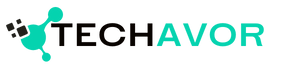As a programmer, your desk is more than just a place to sit and work; it’s your command center, your creative space, and your productivity hub. A well-organized and thoughtfully designed desk setup can significantly enhance your efficiency, comfort, and overall job satisfaction. But what does an ideal programmer’s desk look like? Let’s dive into the essentials and explore how you can create a workspace that not only meets your needs but also inspires you to code your best.
The Essentials of a Programmer’s Desk
To start, let’s look at some key components that make up an effective programmer’s desk setup:
- Multiple Monitors: Having at least two monitors can drastically improve your productivity. You can have your code editor on one screen and documentation or a browser on the other. Some programmers even use three or more monitors to keep everything they need within view.
- Ergonomic Chair: Comfort is crucial when you spend long hours coding. An ergonomic chair that supports your back and promotes good posture can prevent discomfort and long-term health issues.
- Adjustable Desk: A sit-stand desk allows you to switch between sitting and standing throughout the day, which can reduce the strain on your body and keep you more alert and focused.
- Quality Keyboard and Mouse: Mechanical keyboards are popular among programmers for their tactile feedback and durability. Pair this with an ergonomic mouse to reduce strain on your wrists.
- Good Lighting: Proper lighting can reduce eye strain and create a more pleasant working environment. Consider a desk lamp with adjustable brightness and color temperature.
Example of a Programmer’s Desk Setup
 Let’s take a look at an example setup from a seasoned programmer:
Let’s take a look at an example setup from a seasoned programmer:
John’s Desk Setup:
- Monitors: John uses three 27-inch monitors arranged in a semi-circle. This setup allows him to have his code editor, browser, and terminal all open and visible at the same time.
- Chair: He invested in a high-quality ergonomic chair with lumbar support and adjustable armrests.
- Desk: His sit-stand desk can be adjusted with the push of a button, allowing him to alternate between sitting and standing.
- Accessories: John uses a mechanical keyboard with customizable keys and a vertical mouse to reduce wrist strain. He also has a desk lamp with adjustable brightness and a few plants to add a touch of nature to his workspace.
A Day in the Life of a Programmer’s Desk
Imagine starting your day with a cup of coffee at your neatly organized desk. Your dual monitors light up, displaying your code editor and project management tools. As you dive into coding, your ergonomic chair keeps you comfortable, and your mechanical keyboard provides satisfying feedback with each keystroke. Midday, you switch to your standing desk position, feeling refreshed and ready to tackle the afternoon’s challenges. Personal touches like a small plant and a motivational poster keep your spirits high throughout the day.
Personal Experience
From my own experience, I can attest to the importance of a well-organized desk. When I first started programming, my desk was cluttered, and I often found myself distracted and uncomfortable. After investing in a dual monitor setup and an ergonomic chair, I noticed a significant improvement in my productivity and comfort. The ability to switch between sitting and standing has also been a game-changer, helping me stay focused and energized throughout the day.
Call to Action
Now that you have an idea of what makes an optimal programmer’s desk setup, it’s time to evaluate your own workspace. Are there areas where you can improve? Maybe it’s time to invest in a second monitor or upgrade your chair. Remember, a well-designed desk setup is an investment in your productivity and well-being.
Take a moment to assess your current setup and make a list of changes you can implement. Share your desk setup and any improvements you plan to make in the comments below. Let’s create a community of programmers who inspire each other to build the best workspaces possible!
By following these tips and examples, you can create a desk setup that not only enhances your productivity but also makes your work environment more enjoyable. Happy coding!